Full Stack
Full Stack
My technical toolkit includes proficiency in Mobile App Development, Figma, Notion ,HTML, CSS, JavaScript, and various design software like Adobe After effects. I'm also well-versed in PCB Designing, ensuring that any bot function flawlessly despite of worrying about size.

Flutter
Mobile App Development
Flutter serves as my go-to tool for creating interactive mobile applications. I use it to bring app designs to life, allowing stakeholders to experience the user interface and functionality across platforms before final deployment. It's invaluable for building seamless, cross-platform user experiences efficiently.

Flutter
Mobile App Development
Flutter serves as my go-to tool for creating interactive mobile applications. I use it to bring app designs to life, allowing stakeholders to experience the user interface and functionality across platforms before final deployment. It's invaluable for building seamless, cross-platform user experiences efficiently.

Flutter
Mobile App Development
Flutter serves as my go-to tool for creating interactive mobile applications. I use it to bring app designs to life, allowing stakeholders to experience the user interface and functionality across platforms before final deployment. It's invaluable for building seamless, cross-platform user experiences efficiently.

Java
Programming Language
Java remains my steadfast companion when it comes to sculpting interactive prototypes in the realm of software development. It serves as the cornerstone of my toolkit, enabling me to animate designs and grant stakeholders a firsthand experience of the user journey and interactions well before the coding phase kicks off in earnest. Its robust features and flexibility play an integral role in fine-tuning the user experience, rendering Java an indispensable asset in my development toolkit.

Java
Programming Language
Java remains my steadfast companion when it comes to sculpting interactive prototypes in the realm of software development. It serves as the cornerstone of my toolkit, enabling me to animate designs and grant stakeholders a firsthand experience of the user journey and interactions well before the coding phase kicks off in earnest. Its robust features and flexibility play an integral role in fine-tuning the user experience, rendering Java an indispensable asset in my development toolkit.

Java
Programming Language
Java remains my steadfast companion when it comes to sculpting interactive prototypes in the realm of software development. It serves as the cornerstone of my toolkit, enabling me to animate designs and grant stakeholders a firsthand experience of the user journey and interactions well before the coding phase kicks off in earnest. Its robust features and flexibility play an integral role in fine-tuning the user experience, rendering Java an indispensable asset in my development toolkit.
Figma
Collaborative Design
Figma is my collaborative design platform of choice. I utilize it to work seamlessly with team members and clients, facilitating real-time feedback and design iterations. Its cloud-based approach streamlines the design process.
Figma
Collaborative Design
Figma is my collaborative design platform of choice. I utilize it to work seamlessly with team members and clients, facilitating real-time feedback and design iterations. Its cloud-based approach streamlines the design process.
Figma
Collaborative Design
Figma is my collaborative design platform of choice. I utilize it to work seamlessly with team members and clients, facilitating real-time feedback and design iterations. Its cloud-based approach streamlines the design process.

Android Development
Android App Development
Android Studio is my preferred tool for crafting interactive prototypes in the realm of Android development. I rely on it extensively to breathe life into designs, enabling stakeholders to immerse themselves in the user journey and interactions well before the coding phase commences. Its robust features are instrumental in honing the user experience to perfection, making it an indispensable asset in my development arsenal

Android Development
Android App Development
Android Studio is my preferred tool for crafting interactive prototypes in the realm of Android development. I rely on it extensively to breathe life into designs, enabling stakeholders to immerse themselves in the user journey and interactions well before the coding phase commences. Its robust features are instrumental in honing the user experience to perfection, making it an indispensable asset in my development arsenal

Android Development
Android App Development
Android Studio is my preferred tool for crafting interactive prototypes in the realm of Android development. I rely on it extensively to breathe life into designs, enabling stakeholders to immerse themselves in the user journey and interactions well before the coding phase commences. Its robust features are instrumental in honing the user experience to perfection, making it an indispensable asset in my development arsenal
Notion
Project Management
Notion helps me keep my projects organized. I use it for project management, task tracking, and as a central hub for documentation, ensuring that everything from design notes to project timelines is in one place.
Notion
Project Management
Notion helps me keep my projects organized. I use it for project management, task tracking, and as a central hub for documentation, ensuring that everything from design notes to project timelines is in one place.
Notion
Project Management
Notion helps me keep my projects organized. I use it for project management, task tracking, and as a central hub for documentation, ensuring that everything from design notes to project timelines is in one place.
Chat GPT
Content Generation
ChatGPT is my content generation and assistance tool. I leverage it for content ideas, copywriting, and problem-solving. It provides invaluable insights and suggestions that enhance the quality of my projects.
Chat GPT
Content Generation
ChatGPT is my content generation and assistance tool. I leverage it for content ideas, copywriting, and problem-solving. It provides invaluable insights and suggestions that enhance the quality of my projects.
Chat GPT
Content Generation
ChatGPT is my content generation and assistance tool. I leverage it for content ideas, copywriting, and problem-solving. It provides invaluable insights and suggestions that enhance the quality of my projects.
HTML 5
Structure and Content
HTML5 is the backbone of my web design work. I use it to structure content, ensuring that websites are semantically meaningful and accessible. It forms the foundation upon which the visual elements of a site are built.
HTML 5
Structure and Content
HTML5 is the backbone of my web design work. I use it to structure content, ensuring that websites are semantically meaningful and accessible. It forms the foundation upon which the visual elements of a site are built.
HTML 5
Structure and Content
HTML5 is the backbone of my web design work. I use it to structure content, ensuring that websites are semantically meaningful and accessible. It forms the foundation upon which the visual elements of a site are built.
CSS 3
Visual Styling
CSS3 is my styling and layout powerhouse. It's instrumental in creating visually appealing websites by controlling everything from fonts and colors to the responsive design that adapts to various screen sizes.
CSS 3
Visual Styling
CSS3 is my styling and layout powerhouse. It's instrumental in creating visually appealing websites by controlling everything from fonts and colors to the responsive design that adapts to various screen sizes.
CSS 3
Visual Styling
CSS3 is my styling and layout powerhouse. It's instrumental in creating visually appealing websites by controlling everything from fonts and colors to the responsive design that adapts to various screen sizes.

Git & Github
Version Control
Git & Github indispensable partners in version control and collaborative development. They are the backbone of my workflow, enabling seamless tracking of changes, managing multiple branches, and collaborating efficiently with teams. Git's robust version control ensures that every line of code is meticulously documented and easily reversible, safeguarding the integrity of the project.

Git & Github
Version Control
Git & Github indispensable partners in version control and collaborative development. They are the backbone of my workflow, enabling seamless tracking of changes, managing multiple branches, and collaborating efficiently with teams. Git's robust version control ensures that every line of code is meticulously documented and easily reversible, safeguarding the integrity of the project.

Git & Github
Version Control
Git & Github indispensable partners in version control and collaborative development. They are the backbone of my workflow, enabling seamless tracking of changes, managing multiple branches, and collaborating efficiently with teams. Git's robust version control ensures that every line of code is meticulously documented and easily reversible, safeguarding the integrity of the project.

Ardunio
Programmable PCB
Arduino IDE stands out as my ultimate go-to for crafting interactive prototypes in the realm of hardware development. It serves as the cornerstone of my workflow, allowing me to animate designs and empower stakeholders to engage with the intended user experience long before the manufacturing process initiates. Its versatility and ease of use play a crucial role in refining the hardware interaction, making Arduino IDE an indispensable tool in my prototyping endeavors
Ardunio
Programmable PCB
Arduino IDE stands out as my ultimate go-to for crafting interactive prototypes in the realm of hardware development. It serves as the cornerstone of my workflow, allowing me to animate designs and empower stakeholders to engage with the intended user experience long before the manufacturing process initiates. Its versatility and ease of use play a crucial role in refining the hardware interaction, making Arduino IDE an indispensable tool in my prototyping endeavors
Ardunio
Programmable PCB
Arduino IDE stands out as my ultimate go-to for crafting interactive prototypes in the realm of hardware development. It serves as the cornerstone of my workflow, allowing me to animate designs and empower stakeholders to engage with the intended user experience long before the manufacturing process initiates. Its versatility and ease of use play a crucial role in refining the hardware interaction, making Arduino IDE an indispensable tool in my prototyping endeavors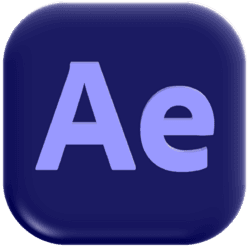
After effects
Video editing
After Effects stands as my trusted ally for crafting dynamic prototypes in the world of motion graphics and visual effects. It's my primary tool for bringing designs to life, granting stakeholders an immersive preview of user interactions and visual experiences well ahead of final production. Its comprehensive features and intuitive workflow are pivotal in refining the user experience, making After Effects an invaluable asset in my creative arsenal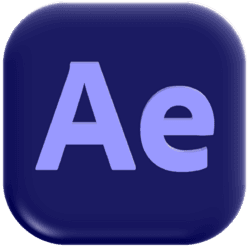
After effects
Video editing
After Effects stands as my trusted ally for crafting dynamic prototypes in the world of motion graphics and visual effects. It's my primary tool for bringing designs to life, granting stakeholders an immersive preview of user interactions and visual experiences well ahead of final production. Its comprehensive features and intuitive workflow are pivotal in refining the user experience, making After Effects an invaluable asset in my creative arsenal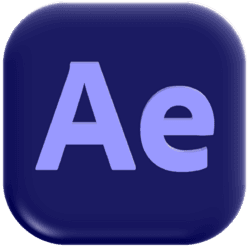
After effects
Video editing
After Effects stands as my trusted ally for crafting dynamic prototypes in the world of motion graphics and visual effects. It's my primary tool for bringing designs to life, granting stakeholders an immersive preview of user interactions and visual experiences well ahead of final production. Its comprehensive features and intuitive workflow are pivotal in refining the user experience, making After Effects an invaluable asset in my creative arsenal





